40 hours| Mon-Thu 7:15PM - 10:30PM|
Virtual Instructor-Led Training|
Outline
1 – Explaining the OSI and TCP/IP Models
- Topic A: Explain OSI Model Layers
- Topic B: Explain the TCP/IP Suite
2 – Explaining Properties of Network Traffic
- Topic A: Explain Media Types and Access Methods
- Topic B: Deploy Ethernet Standards
- Topic C: Configure and Monitor Network Interfaces
3 – Installing and Configuring Switched Networks
- Topic A: Install and Configure Hubs and Bridges
- Topic B: Install and Configure Switches
- Topic C: Compare and Contrast Network Topologies
- Topic D: Compare and Contrast Network Types
4 – Configuring IP Networks
- Topic A: Configure IPv4 Addressing Components
- Topic B: Test IP Interfaces with Command Line Tools
- Topic C: Configure IPv4 Subnets
- Topic D: Configure Private and Public IPv4 Addressing Schemes
- Topic E: Configure IPv6 Addressing Components
- Topic F: Configure DHCP Services
5 – Installing and Configuring Routed Networks
- Topic A: Explain Characteristics of Routing
- Topic B: Install and Configure Routers
6 – Configuring and Monitoring Ports and Protocols
- Topic A: Explain the Uses of Ports and Protocols
- Topic B: Use Port Scanners and Protocol Analyzers
- Topic C: Explain the Use of Name Resolution Services
- Topic D: Configure DNS and IPAM Services
7 – Explaining Network Application and Storage Services
- Topic A: Explain the Uses of Network Applications
- Topic B: Explain the Uses of Voice Services and Advanced Networking Devices
- Topic C: Explain the Uses of Virtualization and Network Storage Services
- Topic D: Summarize the Concepts of Cloud Services
8 – Monitoring and Troubleshooting Networks
- Topic A: Monitor Network Interfaces and Logs
- Topic B: Explain Network Troubleshooting Methodology
- Topic C: Troubleshoot Common Network Services Issues
9 – Explaining Networking Attacks and Mitigations
- Topic A: Summarize Common Networking Attacks
- Topic B: Explain the Characteristics of VLANs
- Topic C: Explain the Characteristics of NAT and Port Forwarding
10 – Installing and Configuring Security Devices
- Topic A: Install and Configure Firewalls and Proxies
- Topic B: Explain the Uses of IDS/IPS and UTM
11 – Explaining Authentication and Access Controls
- Topic A: Explain Authentication Controls and Attacks
- Topic B: Explain the Uses of Authentication Protocols and Directory Services
- Topic C: Explain the Uses of Port Security and NAC
- Topic D: Implement Network Device Hardening
- Topic E: Explain Patch Management and Vulnerability Scanning Processes
12 – Deploying and Troubleshooting Cabling Solutions
- Topic A: Deploy Structured Cabling Systems
- Topic B: Deploy Twisted Pair Cabling Solutions
- Topic C: Test and Troubleshoot Twisted Pair Cabling Solutions
- Topic D: Deploy Fiber Optic Cabling Solutions
13 – Implementing and Troubleshooting Wireless Technologies
- Topic A: Install and Configure Wireless Technologies
- Topic B: Troubleshoot Wireless Performance Issues
- Topic C: Secure and Troubleshoot Wireless Connectivity
14 – Comparing and Contrasting WAN Technologies
- Topic A: Compare and Contrast WAN Core Service Types
- Topic B: Compare and Contrast WAN Subscriber Service Types
- Topic C: Compare and Contrast WAN Framing Service Types
- Topic D: Compae and Contrast Wireless and IoT WAN Technologies
15 – Using Remote Access Methods
- Topic A: Use Remote Access VPNs
- Topic B: Use Remote Access Management Methods
16 – Identifying Site Policies and Best Practices
- Topic A: Manage Networks with Documentation and Diagrams
- Topic B: Summarize the Purposes of Physical Security Devices
- Topic C: Compare and Contrast Business Continuity and Disaster Recovery Concepts
- Topic D: Identify Policies and Best Practices
Objectives
In this course, you will describe the major networking technologies and systems of modern networks and configure, manage, and troubleshoot modern networks.
- Explain the OSI and TCP/IP Models.
- Explain properties of network traffic.
- Install and configure switched networks.
- Configure IP networks.
- Install and configure routed networks.
- Configure and monitor ports and protocols.
- Explain network application and storage issues.
- Monitor and troubleshoot networks.
- Explain network attacks and mitigations.
- Install and configure security devices.
- Explain authentication and access controls.
- Deploy and troubleshoot cabling solutions.
- Implement and troubleshoot wireless technologies.
- Compare and contrast WAN technologies.
- Use remote access methods.
- Identify site policies and best practices.
Audience
Prerequisites
FAQ
Question: What if I have to reschedule my class due to conflict?
Answer: Ten (10) business days’ notice is required to reschedule a class with no additional fees. Notify TOPTALENT LEARNING as soon as possible at 469-721-6100 or by written notification to info@toptalentlearning.com to avoid rescheduling penalties.
Question: How do I enroll for this class?
Answer: Please contact our team at 469-721-6100; we will gladly guide you through the online purchasing process.
Question: What happens once I purchase a class?
Answer: You will receive a receipt and an enrollment confirmation sent to the email you submitted at purchase. Your enrollment email will have instructions on how to access the class. Any additional questions our team is here to support you. Please call us at 469-721-6100.
Question: What is your late policy?
Answer: If a student is 15 minutes late, they risk losing their seat to a standby student. If a student is 30 minutes late or more, they will need to reschedule. A no-show fee will apply. Retakes are enrolled on a stand-by basis. The student must supply previously issued courseware. Additional fees may apply.
Question: What happens when I finish my class?
Answer: You will receive a ‘Certificate of Completion’ once you complete the class. If you purchased an exam voucher for the class, a team member from TOPTALENT LEARNING will reach out to discuss your readiness for the voucher and make arrangements to send it.



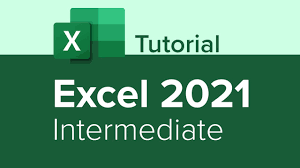



Reviews
There are no reviews yet.