Selecting the Best Computer Basics Course to Enhance Digital Skills
Introduction
In today’s digital landscape, computer literacy is an essential skill for personal and professional growth. Whether an individual is looking to improve productivity, enhance online safety, or gain confidence in using technology, enrolling in a computer basics course can provide the necessary knowledge to navigate the digital world effectively.
The Importance of Learning Computer Basics
With computers playing a central role in communication, work, education, and daily life, understanding their fundamental functions is no longer optional—it is a necessity. Tasks such as browsing the internet, managing files, and using essential software applications require a foundational level of computer literacy.
The Growing Need for Computer Skills in the Workforce
According to the U.S. Bureau of Labor Statistics (BLS), employment in computer and information technology occupations is projected to grow by 15% from 2021 to 2031, much faster than the average for all occupations. This growth is driven by increased demand for cloud computing, big data, and cybersecurity. Additionally, even non- technical roles require basic computer proficiency, as many industries integrate digital tools into daily operations. A report by Burning Glass Technologies found that 78% of middle-skill jobs require digital literacy, and roles requiring basic computer skills pay an average of 17% more than those that do not. Whether someone is seeking a job in healthcare, finance, retail, or education, computer proficiency significantly improves employability and earning potential.
Key Considerations When Choosing Computer Basics Courses
With a variety of courses available, selecting the most suitable computer basics course requires careful evaluation. Important factors to consider include:
- Beginner-Friendly Approach – The course should start with fundamental concepts and gradually introduce more advanced topics.
- Clear and Concise Instruction – Instructors should explain complex concepts in a simple and accessible manner.
- Comprehensive Coverage – The course should cover essential topics, including operating systems, internet usage, file management, and email communication.
- Flexible Learning Options – Online and self-paced courses allow learners to progress at their own convenience.
- Reputable Provider – The credibility of the course provider ensures quality education and effective learning outcomes.
For those seeking a well-structured and reliable computer basics course, TopTalent Skills offers a comprehensive program tailored for beginners.
Essential Digital Skills for Career Success
A well-designed computer basics course provides learners with the skills to:
- Navigate their computer’s operating system (Windows or macOS).
- Utilize essential software applications, such as word processors and spreadsheets.
- Browse the internet safely and efficiently.
- Send and receive emails.
- Organize and manage files and folders.
- Understand fundamental cybersecurity concepts to protect personal data.
Key Computer Skills in Demand
Beyond basic literacy, additional computer skills that enhance employability include:
- Microsoft Office Suite (Word, Excel, PowerPoint, Outlook)
- Cloud Computing (Google Drive, Dropbox, OneDrive)
- Basic Troubleshooting and IT Support
- Project Management Software (Trello, Asana, Jira)
- Basic Coding (HTML, CSS, Python)
- Data Analysis and Visualization (Excel, Power BI, Tableau)
- Cybersecurity Awareness and Best Practices
Career Opportunities Requiring Computer Literacy
Computer literacy is valuable in a range of career fields. Below are some job titles that require basic to advanced digital skills, along with their minimum education requirements and expected salary ranges.
1. Administrative Assistant
- Minimum Requirements: High school diploma; proficiency in Microsoft Office.
- Expected Salary: $38,000 – $50,000 per year.
- Key Skills: Document management, email communication, scheduling, data entry.
2. Data Entry Specialist
- Minimum Requirements: High school diploma; familiarity with spreadsheets and databases.
- Expected Salary: $30,000 – $45,000 per year.
- Key Skills: Fast and accurate typing, data management, Microsoft Excel.
3. Customer Support Representative
- Minimum Requirements: High school diploma or associate degree; experience with CRM software.
- Expected Salary: $35,000 – $50,000 per year.
- Key Skills: Online communication, troubleshooting, basic IT knowledge.
4. Digital Marketing Assistant
- Minimum Requirements: Associate or bachelor's degree; knowledge of social media platforms.
- Expected Salary: $40,000 – $60,000 per year.
- Key Skills: Social media management, content creation, email marketing.
5. IT Support Technician
- Minimum Requirements: Associate degree or certification in IT.
- Expected Salary: $45,000 – $65,000 per year.
- Key Skills: Troubleshooting, network management, hardware/software support.
6. Project Coordinator
- Minimum Requirements: Bachelor’s degree; experience with project management software.
- Expected Salary: $50,000 – $75,000 per year.
- Key Skills: Organization, collaboration tools, scheduling software.
7. Office Manager
- Minimum Requirements: Associate or bachelor’s degree; experience in administrative roles.
- Expected Salary: $50,000 – $70,000 per year.
- Key Skills: Document management, financial reporting, team coordination.
TopTalent Skills: A Structured Approach to Digital Literacy
TopTalent Skills is dedicated to helping individuals develop essential computer skills through a structured and engaging learning environment. Their computer basics courses are designed to eliminate intimidation around technology and provide step-by-step guidance.
Key Features of TopTalent Skills' Computer Basics Course:
- Step-by-Step Instruction – The curriculum progresses logically, ensuring learners build a solid foundation before advancing to more complex tasks.
- Interactive Practical Exercises – Interactive lessons allow students to apply their learning in real-world scenarios.
- Experienced Instructors – The course is taught by knowledgeable and patient instructors who ensure learners feel comfortable and supported.
- Comprehensive Content – Topics range from navigating operating systems and using essential applications to internet safety and file management.
- Flexible Learning Options – Learners can study at their own pace with online and self-paced modules.
- Focus on Practical Skills – The primary objective is to equip learners with the necessary computer skills to improve daily efficiency and productivity.
Why Enroll in a Computer Basics Course?
Technology is deeply integrated into modern life, and computer literacy can significantly enhance both personal and professional opportunities. Whether an individual is seeking to improve job prospects, communicate more effectively, or navigate the online world with confidence, a computer basics course is a crucial step toward digital empowerment.
Explore the computer basics courses offered by TopTalent Skills and take the first step toward mastering essential digital skills today!