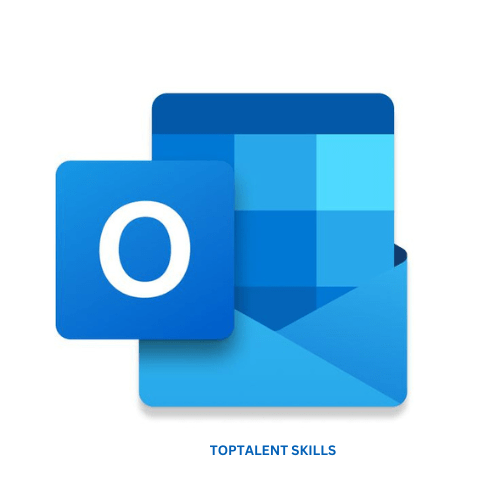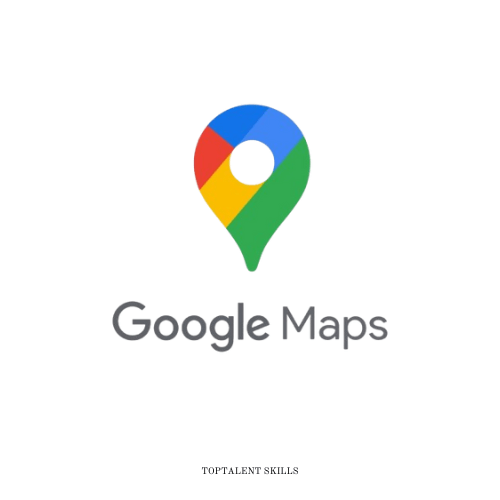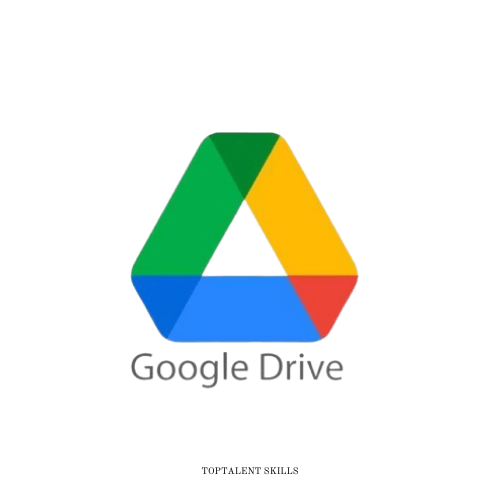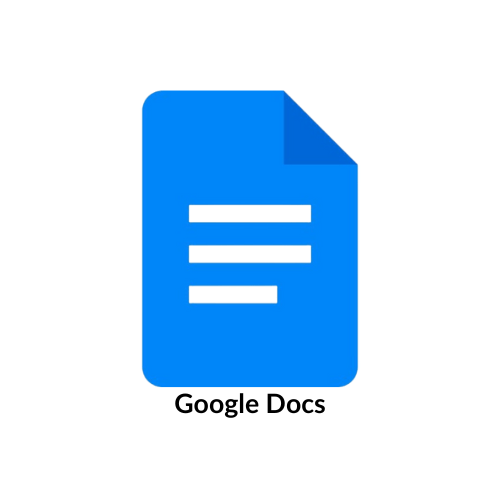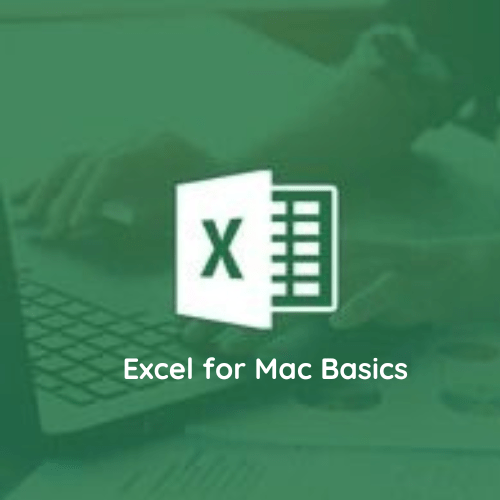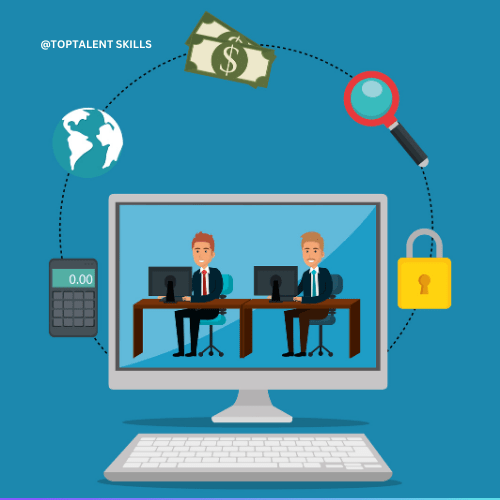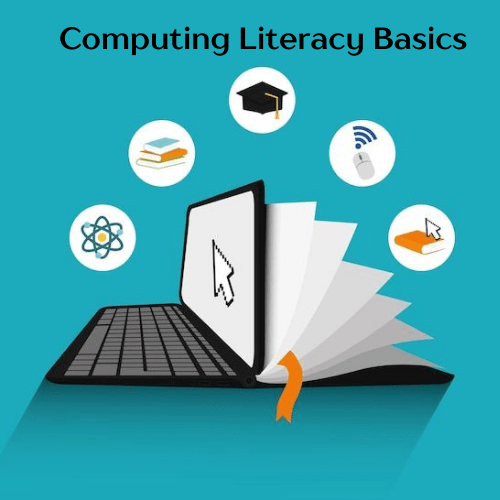TopTalent Skills
Gmail
Master Gmail’s features, including email management, organization, security settings, and productivity tools to enhance communication and workflow efficiency.
Start Your Learning Journey
Elevate your skills with our exclusive online courses
4 Modules
Gain insight into a topic and learn the fundamentals.
4.3
(16,447 reviews)
Beginner level
Recommended experience
Schedule
Approx. 13 hours
Learn at your own pace
96%
Most learners liked this course
About
What you’ll learn
Master sending, receiving, and organizing emails efficiently
Learn to use labels, filters, and search for a clutter-free inbox
Explore Gmail’s features like scheduling emails and setting up signatures
Manage contacts, tasks, and integrations for better productivity
Details to know
Shareable certificate
Add to your LinkedIn profile
Assessments
12 assignments
Taught in English
23 languages available
Discover how professionals at leading companies master top skills




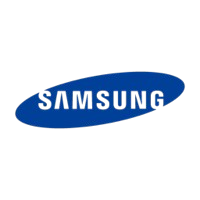

Related Computer Basics Courses
Enhance your skills with expert-led Computer Basics training courses.
- All
- Computer Basics